En este tutorial veremos cómo instalar en Linux Ubuntu 12.04 el lenguaje de programación Ruby, más Gems y Jekyll, que es utilizado en Github.com para crear los sitios webs de los proyectos y las organizaciones allí hospedadas. Por último veremos cómo crear nuestro primer sitio web.
Comenzamos:
- Abrimos un terminal y escribimos nuestro primer comando para actualizar la lista de paquetes de software:
sudo apt-get update
- Ahora actualizamos el sistema operativo y los paquetes:
sudo apt-get upgrade
- Instalamos Ruby:
sudo apt-get install ruby
- Instalamos Gems:
sudo apt-get install rubygems
- Instalamos json:
sudo gem install json
- Finalmente instalamos Jekyll:
sudo gem install jekyll
- Ahora ya podemos crear nuestro primer sitio web de pruebas con Jekyll:
jekyll new sitioweb-pruebas
- Cambiamos al directorio del sitio web:
cd sitioweb-pruebas
- Escribimos este comando y ya podemos navegar por el sitio web abriendo el navegador en http://localhost:4000:
jekyll serve
Enlaces:
Ubuntu: [ubuntu.com]
Lenguaje de programación: [ruby-lang.org]
Alojamiento de «gems» de la comunidad Ruby: [rubygems.org]
Creador de sitios web/blogs estáticos: [jekyllrb.com]
Github: [github.com]
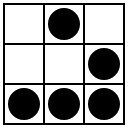


Una respuesta a «Tutorial instalar Ruby Gems Jekyll en Linux Ubuntu 12.04»
Información Bitacoras.com
Valora en Bitacoras.com: Tutorial instalar Ruby Gems Jekyll en Linux Ubuntu 12.04