Cuando trabajamos en un gestor de contenidos (CMS) como WordPress, vamos a precisar con el tiempo reparar u optimizar tablas de la base de datos MySQL del mismo. En este tutorial os muestro estas sencillas órdenes para realizar esta tarea desde la línea de comandos:
Comenzamos:
- Nos conectamos por SSL al servidor y escribimos nuestro primer comando para entrar como root en MySQL:
mysql -u root -p
2. Con esta orden mysqlcheck va a reparar y optimizar las bases de datos que estemos utilizando:
mysqlcheck -–auto-repair -–check -–optimize -–all-databases
Si os interesan los detalles, explainshell.com es una fantástica herramienta web que os explica que significa cada argumento u opción de un comando.
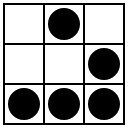


Una respuesta a «Tutorial reparar tablas rotas en MySQL»
Información Bitacoras.com
Valora en Bitacoras.com: Tutorial reparar tablas rotas en MySQL Cuando trabajamos en un gestor de contenidos (CMS) como WordPress, vamos a precisar con el tiempo reparar u optimizar tablas de la base de datos MySQL del mismo. En este tutorial os mues..…